 Genestack Genome Browser
Genestack Genome Browser just got updated! Our free browser keeps growing, allowing Genestack users to share and discuss their data tracks and browser pages in an intuitive and reproducible way. The latest release of
Genestack Genome Browser comes with two new features:
sticky notes and
visualisation of genomic variants. As they say,
"show, don't tell": sticky notes allow you to directly add comments on genome browser track, to help you share your ideas and finding with other Genestack users. Each sticky note is note that can be directly added to a track: if you have found an interesting region, or if the coverage looks funny for one of your replicates, you don't need any notepad to remember the ideas you got. You can create a new sticky note by
holding down shift and clicking, opening a text box that you can freely edit, directly on the position of interest.
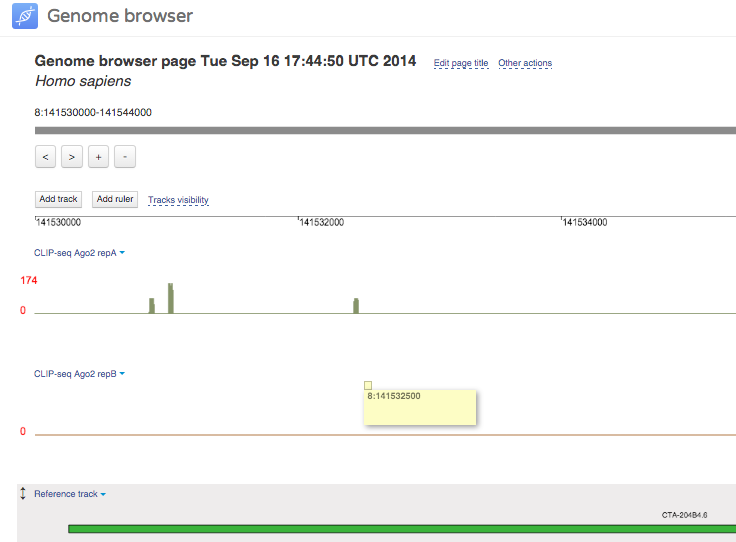
After creating a new note, a yellow icon will appear above the region of interest: you can click on it to
expand or
collapse the note. Sticky notes icons are still visible when you
zoom out.  Sharing
Sharing sticky notes is as easy as sharing
Genestack Genome Browser pages, using the other actionsmenu on top. After sharing a browser view you can continue working on your notes on the shared view.
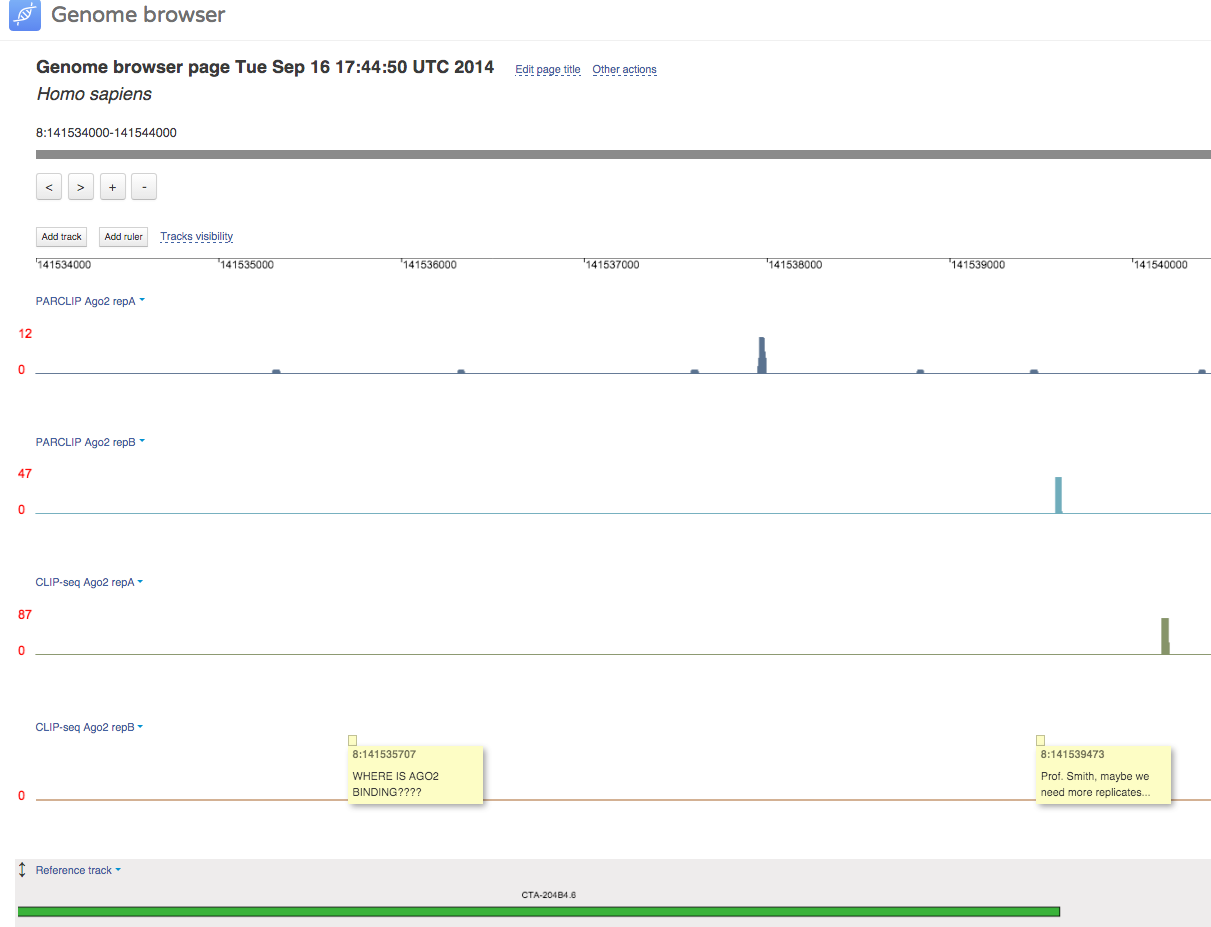
Our second update involves the visualisation of genomic variants in
Genestack Genome Browser variation tracks. The appearance of
SNPs,
Insertions and
Deletions has been upgraded, and each variant's details can be seen in a dedicated tooltip.
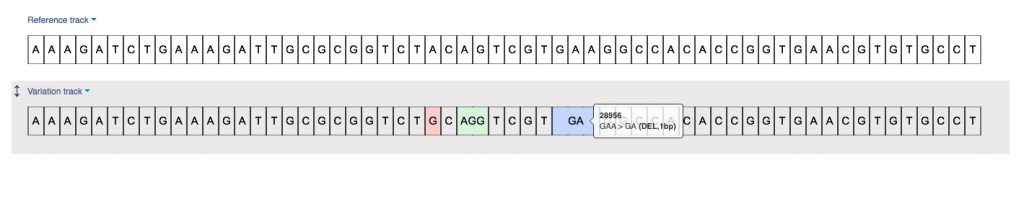 Don't tell anybody
Don't tell anybody, but Genestack is working in secret to create brand new, free-to-use apps for
variant calling,
variant annotation and
variant filtering for the analysis of Whole-Exome Sequencing data! Please keep it a secret, or just share this post with your colleagues
 Genestack Genome Browser just got updated! Our free browser keeps growing, allowing Genestack users to share and discuss their data tracks and browser pages in an intuitive and reproducible way. The latest release of Genestack Genome Browser comes with two new features:sticky notes and visualisation of genomic variants. As they say, "show, don't tell": sticky notes allow you to directly add comments on genome browser track, to help you share your ideas and finding with other Genestack users. Each sticky note is note that can be directly added to a track: if you have found an interesting region, or if the coverage looks funny for one of your replicates, you don't need any notepad to remember the ideas you got. You can create a new sticky note by holding down shift and clicking, opening a text box that you can freely edit, directly on the position of interest.
Genestack Genome Browser just got updated! Our free browser keeps growing, allowing Genestack users to share and discuss their data tracks and browser pages in an intuitive and reproducible way. The latest release of Genestack Genome Browser comes with two new features:sticky notes and visualisation of genomic variants. As they say, "show, don't tell": sticky notes allow you to directly add comments on genome browser track, to help you share your ideas and finding with other Genestack users. Each sticky note is note that can be directly added to a track: if you have found an interesting region, or if the coverage looks funny for one of your replicates, you don't need any notepad to remember the ideas you got. You can create a new sticky note by holding down shift and clicking, opening a text box that you can freely edit, directly on the position of interest. 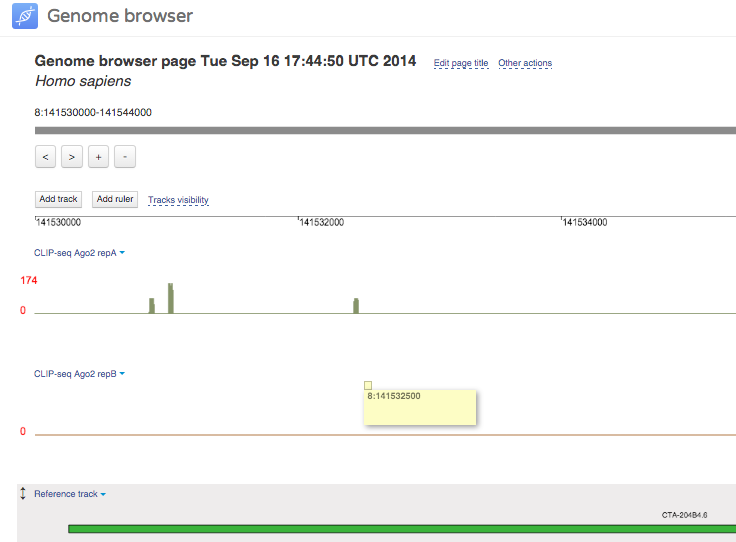 After creating a new note, a yellow icon will appear above the region of interest: you can click on it toexpand or collapse the note. Sticky notes icons are still visible when you zoom out.
After creating a new note, a yellow icon will appear above the region of interest: you can click on it toexpand or collapse the note. Sticky notes icons are still visible when you zoom out.  Sharing sticky notes is as easy as sharing Genestack Genome Browser pages, using the other actionsmenu on top. After sharing a browser view you can continue working on your notes on the shared view.
Sharing sticky notes is as easy as sharing Genestack Genome Browser pages, using the other actionsmenu on top. After sharing a browser view you can continue working on your notes on the shared view. 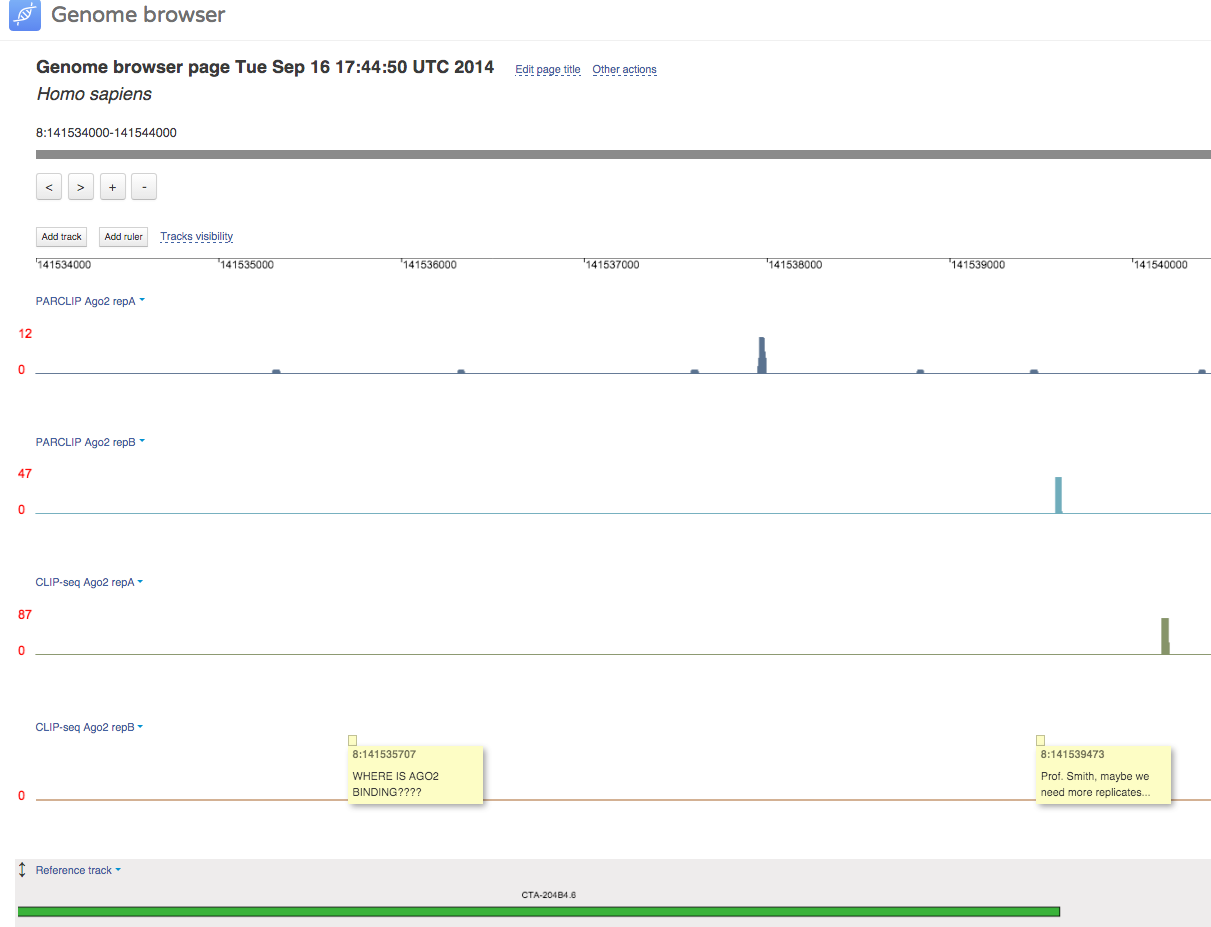 Our second update involves the visualisation of genomic variants in Genestack Genome Browser variation tracks. The appearance of SNPs, Insertions and Deletions has been upgraded, and each variant's details can be seen in a dedicated tooltip.
Our second update involves the visualisation of genomic variants in Genestack Genome Browser variation tracks. The appearance of SNPs, Insertions and Deletions has been upgraded, and each variant's details can be seen in a dedicated tooltip. 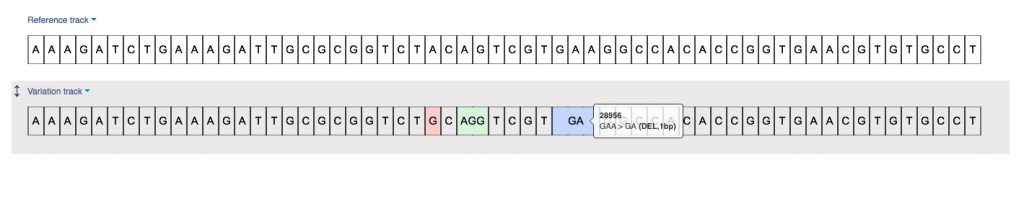 Don't tell anybody, but Genestack is working in secret to create brand new, free-to-use apps for variant calling, variant annotation and variant filtering for the analysis of Whole-Exome Sequencing data! Please keep it a secret, or just share this post with your colleagues
Don't tell anybody, but Genestack is working in secret to create brand new, free-to-use apps for variant calling, variant annotation and variant filtering for the analysis of Whole-Exome Sequencing data! Please keep it a secret, or just share this post with your colleagues