We are excited to announce our new release: several new apps and a lot of improvements!
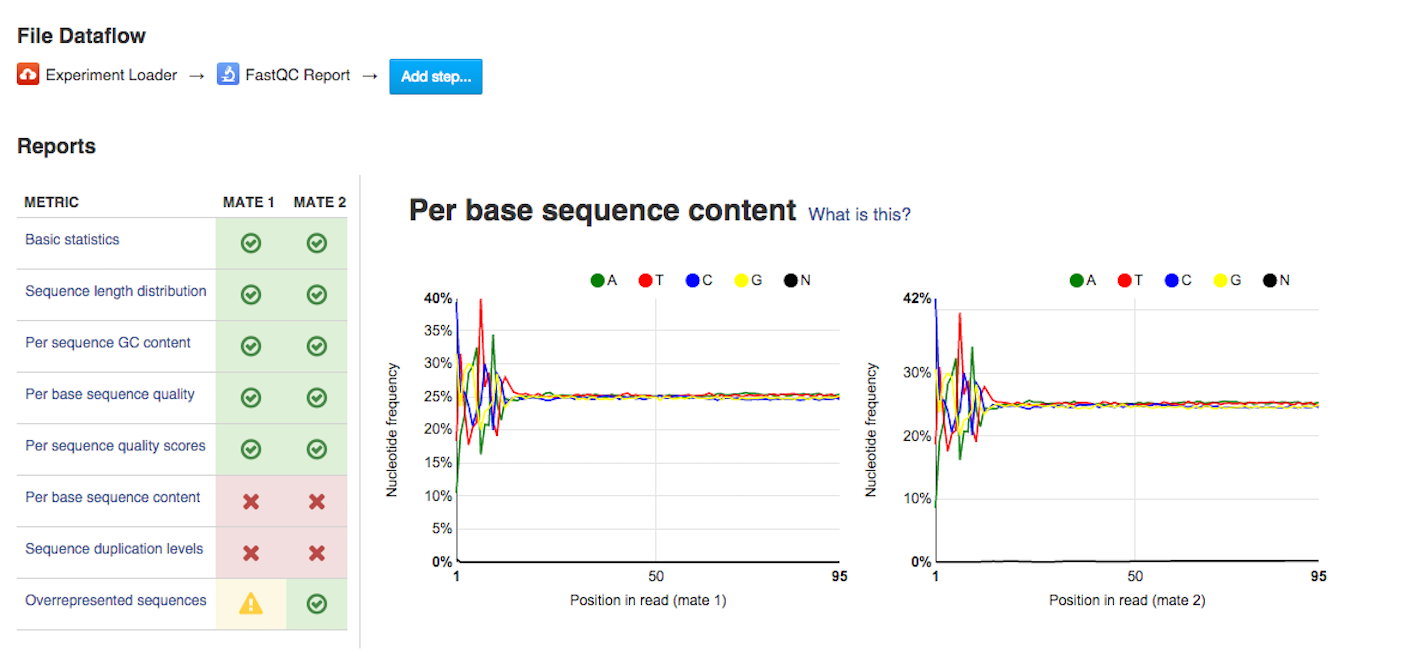 First of all, Genestack launched new FastQC Report app, which performs quality control checks on raw sequencing data and generates several QC reports telling you in which areas there may be problems. Reports include a "per sequence GC content" report, a "per sequence quality score", and a bunch of others. You can combine multiple FastQC reports with the Multiple QC Report viewer app. These reports can help you choose what type of preprocessing, if any, your data needs.
First of all, Genestack launched new FastQC Report app, which performs quality control checks on raw sequencing data and generates several QC reports telling you in which areas there may be problems. Reports include a "per sequence GC content" report, a "per sequence quality score", and a bunch of others. You can combine multiple FastQC reports with the Multiple QC Report viewer app. These reports can help you choose what type of preprocessing, if any, your data needs. This app is based on the popular
FastQC tool developed by Simon Andrews and his colleagues at the Babraham Institute (Cambridge, UK).
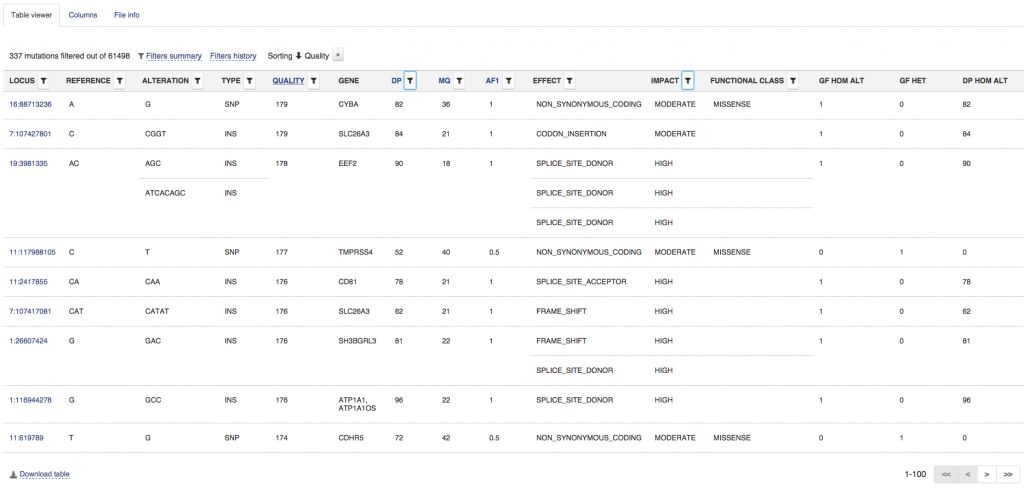
Our new interactive Variants Explorer app presents your genetic variants through a smart table. It lets you navigate through millions of variants and their attributes seamlessly. You can select various statistics and annotations and form complex queries easily against data from thousands of individuals. All searches are done in real-time, helping you explore your results quickly and efficiently. Interactive features include: directly examining the region around your variant in Genome Browser pages, viewing genotypes of individuals in a population, helping you to investigate associations between individual phenotypes and their genetic variations. Expect a full tutorial on this soon! A new preprocessing app called Merge Raw Reads allows you to merge raw sequencing data, useful if you have technical replicates, e.g. several sequencing runs you need to combine. This app has no UI (yet!); we will explain how to run it via a scripting client in a separate post.
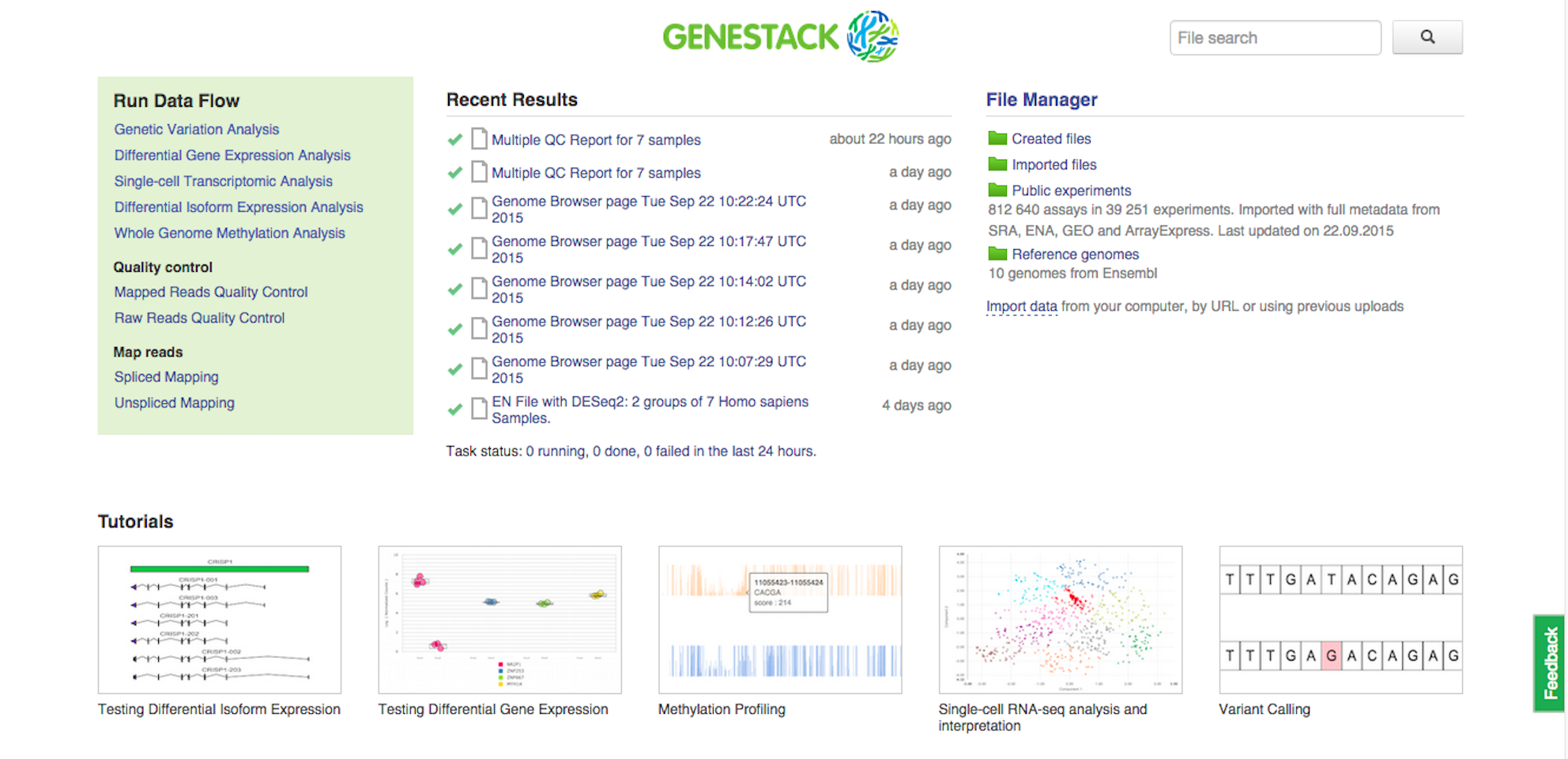 Last, but not least, we're thrilled to announce our Welcome Page application. It makes it simple to navigate the platform and provides effortless access to your results, file manager, data flows and tutorials. We hope the new layout will make it easy for you to do all things in one place: manage and search data, perform the whole data analyses pipelines, review results and share findings with your colleagues.
Last, but not least, we're thrilled to announce our Welcome Page application. It makes it simple to navigate the platform and provides effortless access to your results, file manager, data flows and tutorials. We hope the new layout will make it easy for you to do all things in one place: manage and search data, perform the whole data analyses pipelines, review results and share findings with your colleagues. Alternatively, if you prefer the File Manager to be the app that shows up after you log in, you can easily change it in your profile, which can be found in the menu under your user name in the top-left hand corner of the screen. Moreover, you can notice significant interface updates such as improved metadata display in Expression Navigator for Genes and a new look for the Feature Enrichment Analysis app. And as always, in this release we fixed various bugs and made many performance enhancements. The most noticeable of them are fast full-text search, minification and bundling of Javascript/CSS as well as speed improvements in file chooser and file sharing! Enjoy the new apps! Genestack team
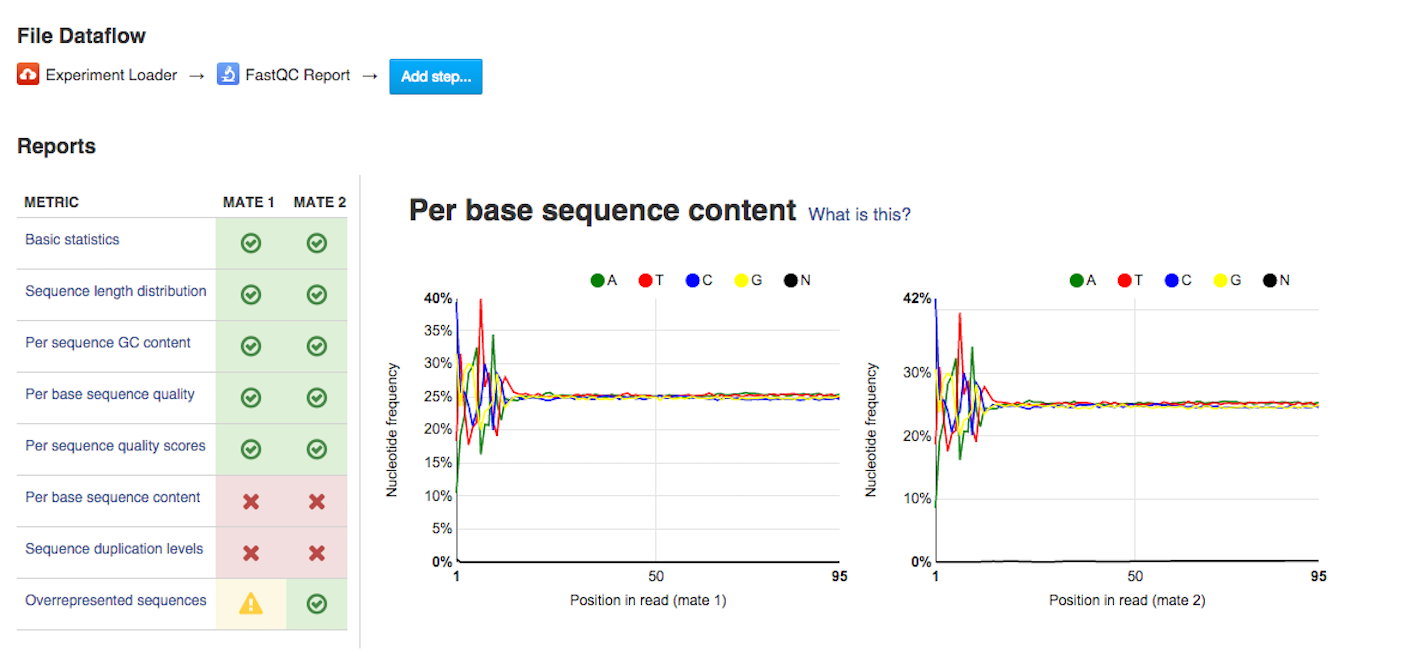 First of all, Genestack launched new FastQC Report app, which performs quality control checks on raw sequencing data and generates several QC reports telling you in which areas there may be problems. Reports include a "per sequence GC content" report, a "per sequence quality score", and a bunch of others. You can combine multiple FastQC reports with the Multiple QC Report viewer app. These reports can help you choose what type of preprocessing, if any, your data needs. This app is based on the popular FastQC tool developed by Simon Andrews and his colleagues at the Babraham Institute (Cambridge, UK).
First of all, Genestack launched new FastQC Report app, which performs quality control checks on raw sequencing data and generates several QC reports telling you in which areas there may be problems. Reports include a "per sequence GC content" report, a "per sequence quality score", and a bunch of others. You can combine multiple FastQC reports with the Multiple QC Report viewer app. These reports can help you choose what type of preprocessing, if any, your data needs. This app is based on the popular FastQC tool developed by Simon Andrews and his colleagues at the Babraham Institute (Cambridge, UK). 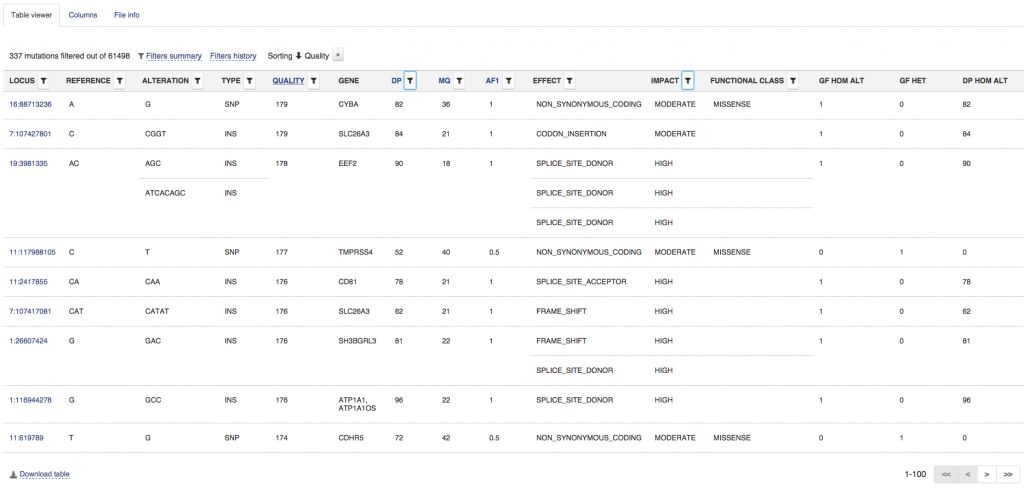 Our new interactive Variants Explorer app presents your genetic variants through a smart table. It lets you navigate through millions of variants and their attributes seamlessly. You can select various statistics and annotations and form complex queries easily against data from thousands of individuals. All searches are done in real-time, helping you explore your results quickly and efficiently. Interactive features include: directly examining the region around your variant in Genome Browser pages, viewing genotypes of individuals in a population, helping you to investigate associations between individual phenotypes and their genetic variations. Expect a full tutorial on this soon! A new preprocessing app called Merge Raw Reads allows you to merge raw sequencing data, useful if you have technical replicates, e.g. several sequencing runs you need to combine. This app has no UI (yet!); we will explain how to run it via a scripting client in a separate post.
Our new interactive Variants Explorer app presents your genetic variants through a smart table. It lets you navigate through millions of variants and their attributes seamlessly. You can select various statistics and annotations and form complex queries easily against data from thousands of individuals. All searches are done in real-time, helping you explore your results quickly and efficiently. Interactive features include: directly examining the region around your variant in Genome Browser pages, viewing genotypes of individuals in a population, helping you to investigate associations between individual phenotypes and their genetic variations. Expect a full tutorial on this soon! A new preprocessing app called Merge Raw Reads allows you to merge raw sequencing data, useful if you have technical replicates, e.g. several sequencing runs you need to combine. This app has no UI (yet!); we will explain how to run it via a scripting client in a separate post. 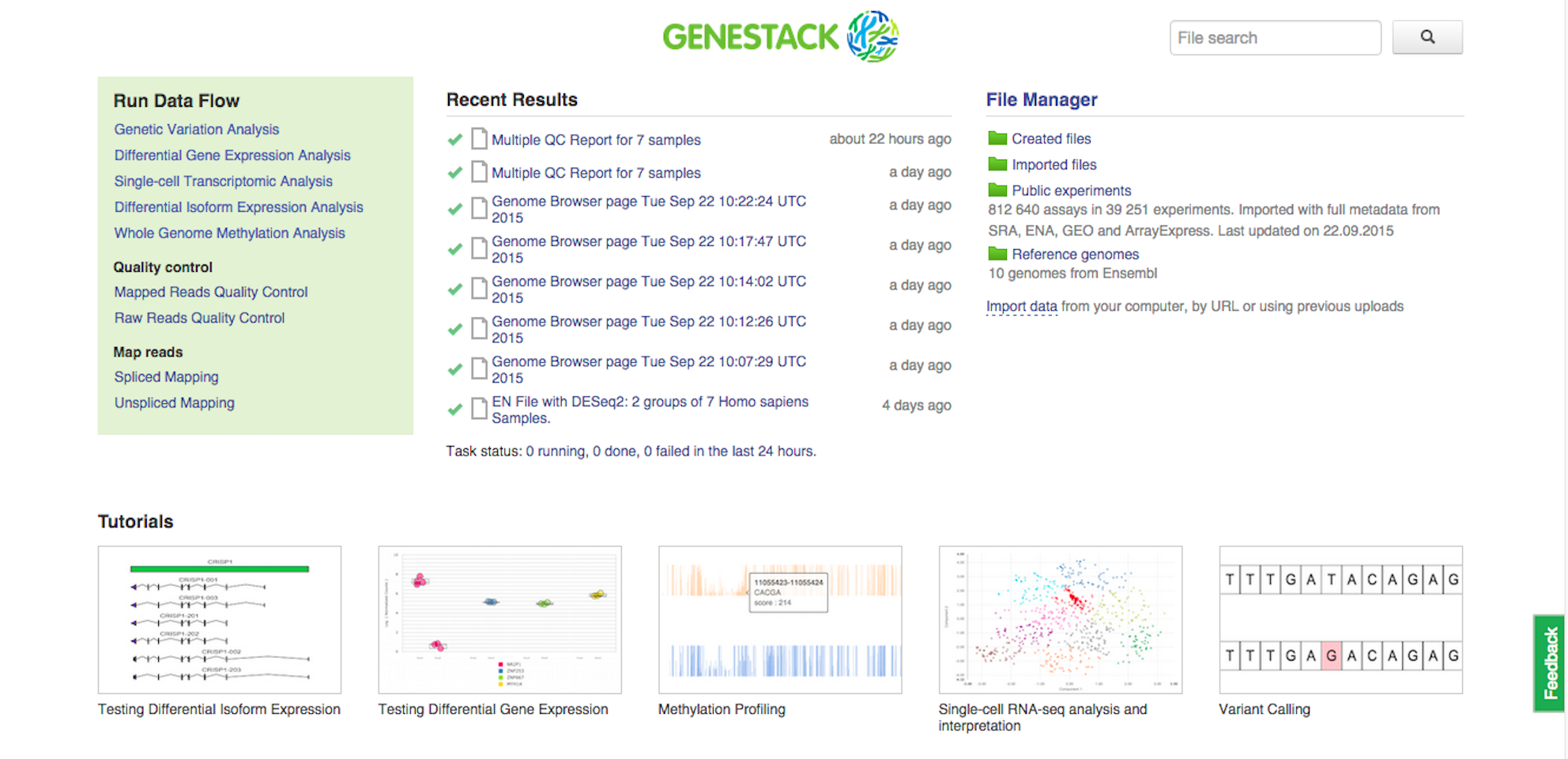 Last, but not least, we're thrilled to announce our Welcome Page application. It makes it simple to navigate the platform and provides effortless access to your results, file manager, data flows and tutorials. We hope the new layout will make it easy for you to do all things in one place: manage and search data, perform the whole data analyses pipelines, review results and share findings with your colleagues. Alternatively, if you prefer the File Manager to be the app that shows up after you log in, you can easily change it in your profile, which can be found in the menu under your user name in the top-left hand corner of the screen. Moreover, you can notice significant interface updates such as improved metadata display in Expression Navigator for Genes and a new look for the Feature Enrichment Analysis app. And as always, in this release we fixed various bugs and made many performance enhancements. The most noticeable of them are fast full-text search, minification and bundling of Javascript/CSS as well as speed improvements in file chooser and file sharing! Enjoy the new apps! Genestack team
Last, but not least, we're thrilled to announce our Welcome Page application. It makes it simple to navigate the platform and provides effortless access to your results, file manager, data flows and tutorials. We hope the new layout will make it easy for you to do all things in one place: manage and search data, perform the whole data analyses pipelines, review results and share findings with your colleagues. Alternatively, if you prefer the File Manager to be the app that shows up after you log in, you can easily change it in your profile, which can be found in the menu under your user name in the top-left hand corner of the screen. Moreover, you can notice significant interface updates such as improved metadata display in Expression Navigator for Genes and a new look for the Feature Enrichment Analysis app. And as always, in this release we fixed various bugs and made many performance enhancements. The most noticeable of them are fast full-text search, minification and bundling of Javascript/CSS as well as speed improvements in file chooser and file sharing! Enjoy the new apps! Genestack team