You can have dozens of files, folders and experiments used for different purposes and without a good file system, all of them would be just one large body of information with no way to tell you where your important data is located.
But! With Genestack File Manager you can access a file system designed to keep your various files separated and well-organised. Each time when you upload, import or create files, our platform will put them in special folders, such as Raw uploads, Imported files and Created files. However, it can be time-consuming and difficult to identify them in a large folder hierarchy. So, here's an easy way to work with special folders:
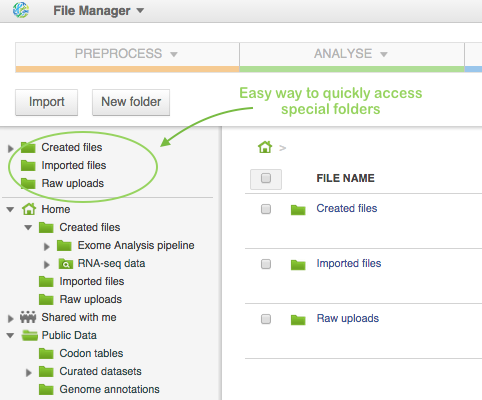 Just find them above the "Home" icon in the left-hand panel (tree view). Now you can easily jump to the right folder and reach the files you work with on a daily basis.
Just find them above the "Home" icon in the left-hand panel (tree view). Now you can easily jump to the right folder and reach the files you work with on a daily basis.
Enjoy this cool navigation feature and share your thoughts and comments with us