Search
If you want to go to specific genomic positions or browse a specific feature the most suitable way is via search. You can choose search type: coordinates or feature name. Let's find the XIST gene: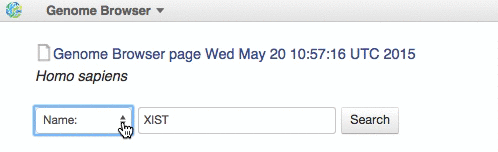 Looking at the coverage tracks for H9 XIST- and H9 XIST+ cells, you can see that XIST gene is really non-transcribed in H9 XIST- cells.
Looking at the coverage tracks for H9 XIST- and H9 XIST+ cells, you can see that XIST gene is really non-transcribed in H9 XIST- cells. 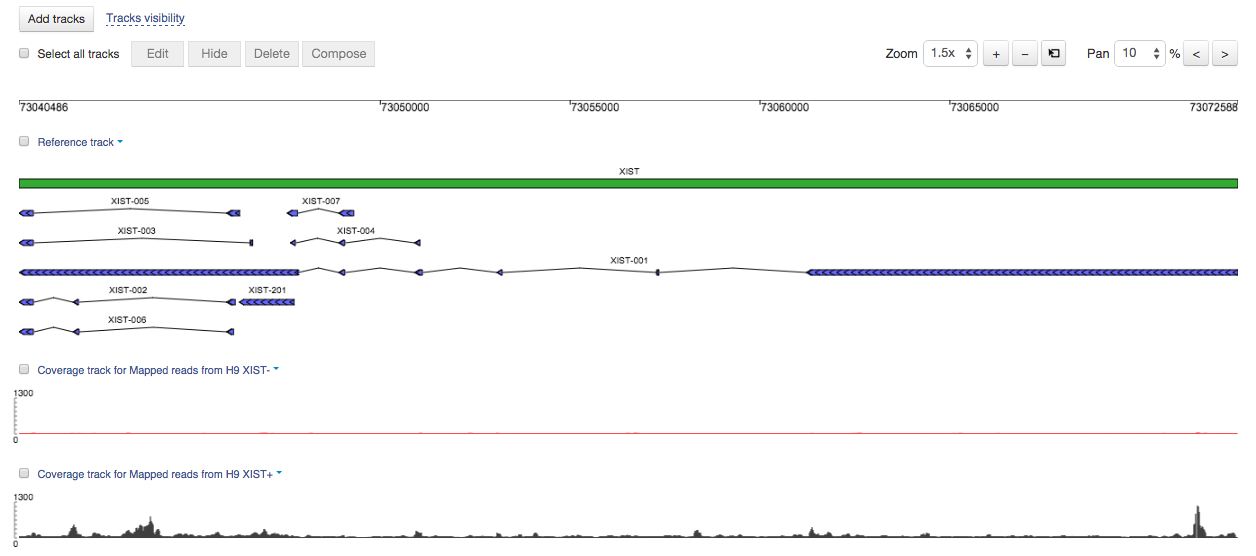
Overview track
To quickly reach specific region, use navigation by overview track. Move cursor to the overview track, choose the region and click. From the paper, we know that the exact place of the unannotated XACT region is X:112983323-113235148 (¶ 252 kb). So, we can jump there by choosing these positions on the overview track:
Pan and drag
Let's imagine that a feature starts outside of the chosen interval or you'd like to browse surrounding regions. To achieve this, you can set pan percentage, choosing from a dropdown list, and click pan buttons. Also, you can simply drag tracks. Try to find T113.3 transcript (113283559-113302505), panning right or dragging the track: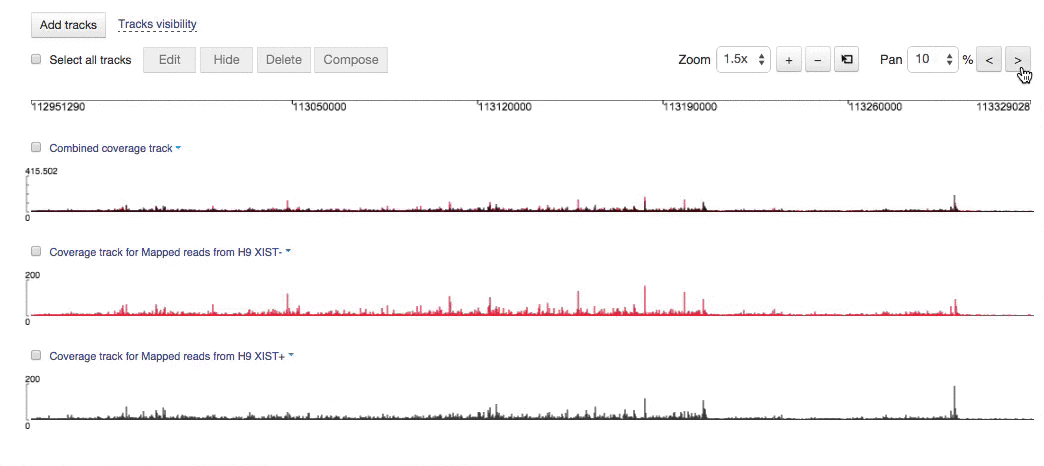 According to the paper, we expect to see a slight increase in XACT coverage for XIST- cells. Let's combine two coverage tracks to find it:
According to the paper, we expect to see a slight increase in XACT coverage for XIST- cells. Let's combine two coverage tracks to find it: 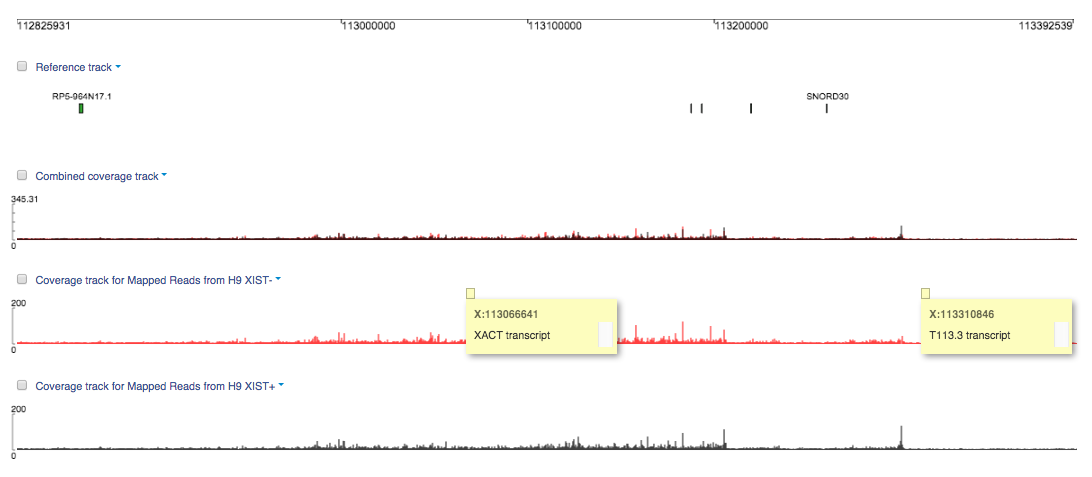
Zoom
To look at some features more closely or, vice versa, browse data around a feature, you can apply zoom in (or out). There are several ways to zoom: 1. With buttons. Choose zoom percentage or use default value and click the corresponding button. XACT and T113.3 transcripts are located between two protein-coding genes AMOT and HTR2C. Let's zoom out XACT region to capture both genes.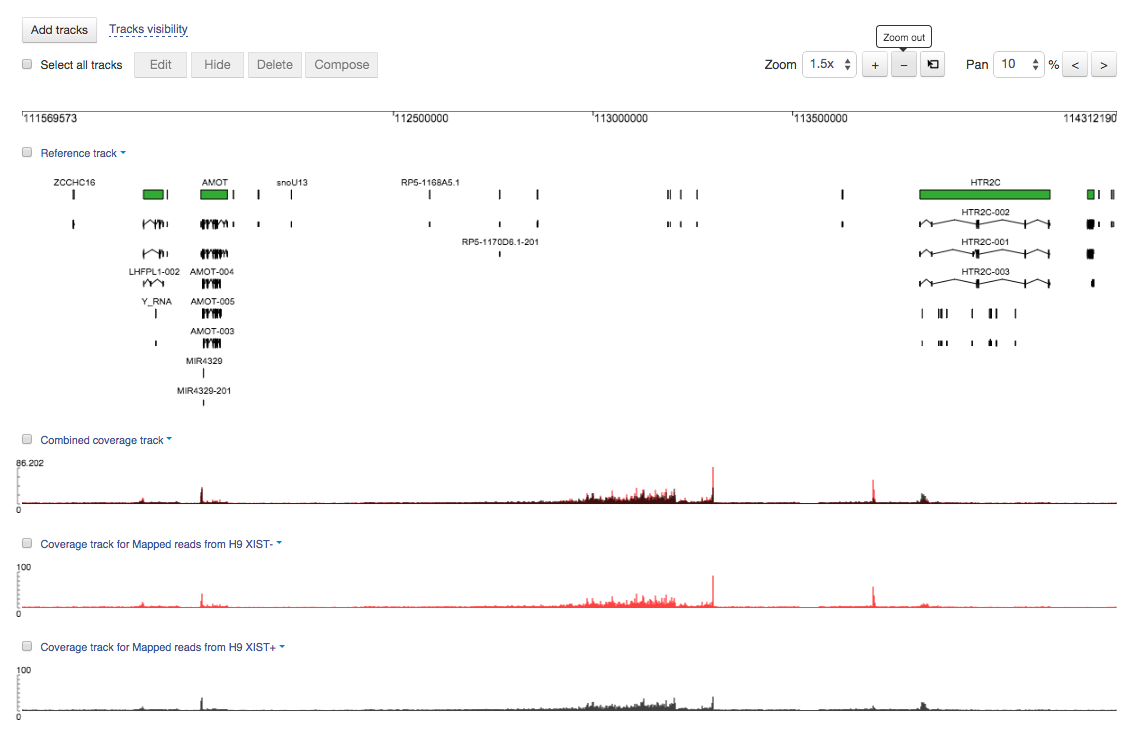 2. By double clicking on the track. Instead of zooming by buttons you can double click on the track. In this case, zoom percentage will be the same as set in the dropdown list near zoom buttons. Look at HTR2C more closely:
2. By double clicking on the track. Instead of zooming by buttons you can double click on the track. In this case, zoom percentage will be the same as set in the dropdown list near zoom buttons. Look at HTR2C more closely: 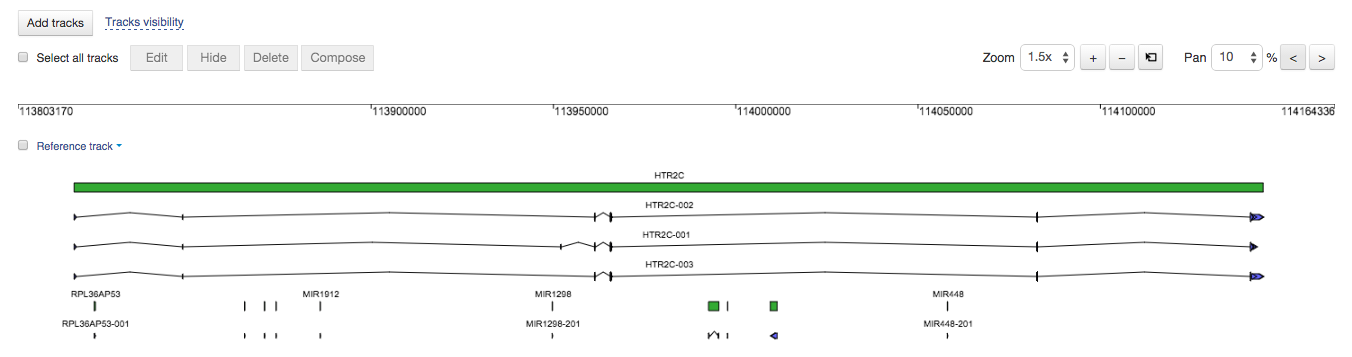 3. Via mouse selection. If you want to zoom into specific region, turn on "zoom by mouse selection" mode and select region of interest. XACT region contains some variants for XIST- sample:
3. Via mouse selection. If you want to zoom into specific region, turn on "zoom by mouse selection" mode and select region of interest. XACT region contains some variants for XIST- sample: 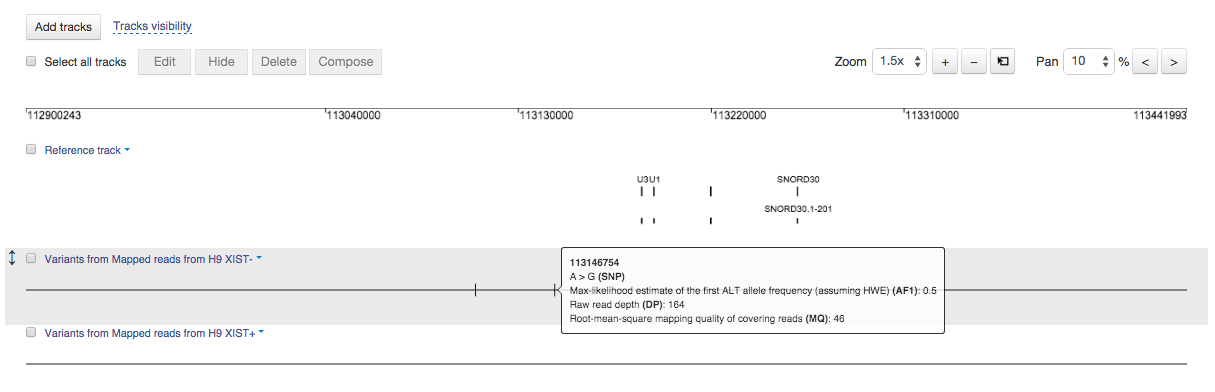 Let's zoom into the SNP to nucleotide level:
Let's zoom into the SNP to nucleotide level: 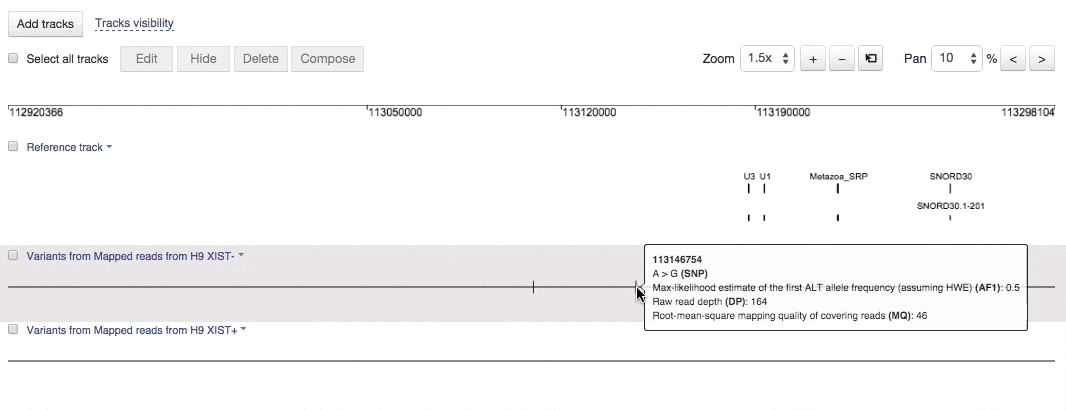
Sorting tracks
Move and sort your tracks in Genome Browser: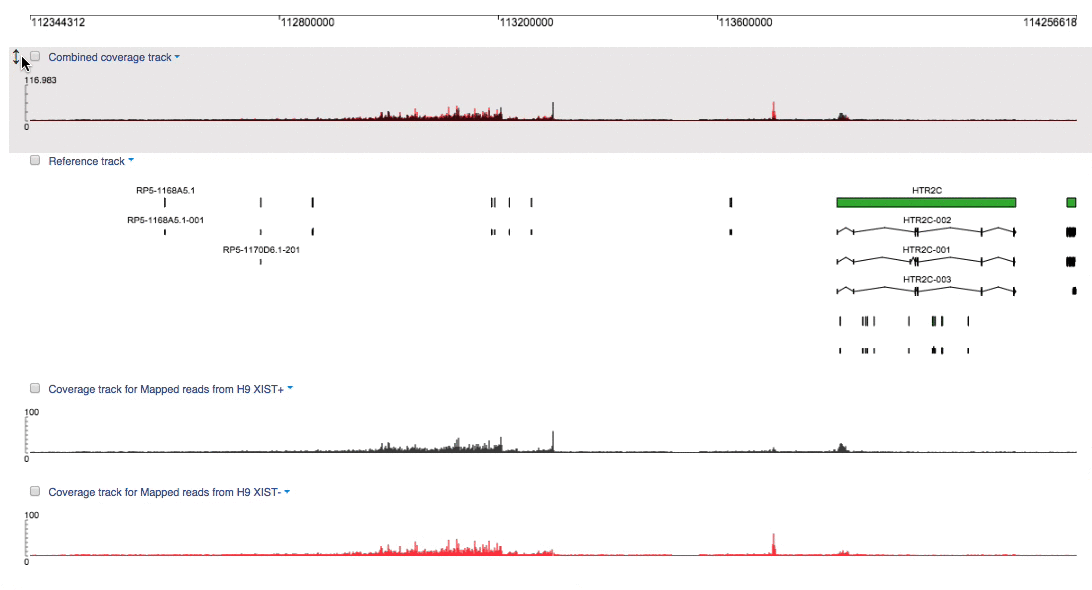 To reproduce this analysis, use this data flow:
To reproduce this analysis, use this data flow: 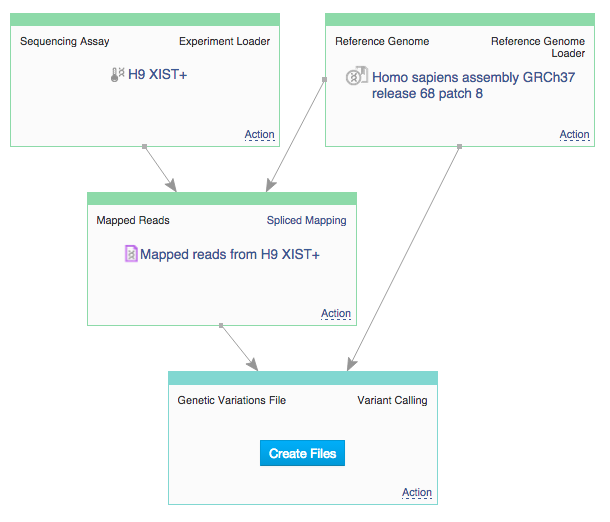 We hope you enjoy these navigation features, and as always we welcome your feedback. Please leave your thoughts and suggestions in the comments below. Follow us on Twitter: @genestack.
We hope you enjoy these navigation features, and as always we welcome your feedback. Please leave your thoughts and suggestions in the comments below. Follow us on Twitter: @genestack.